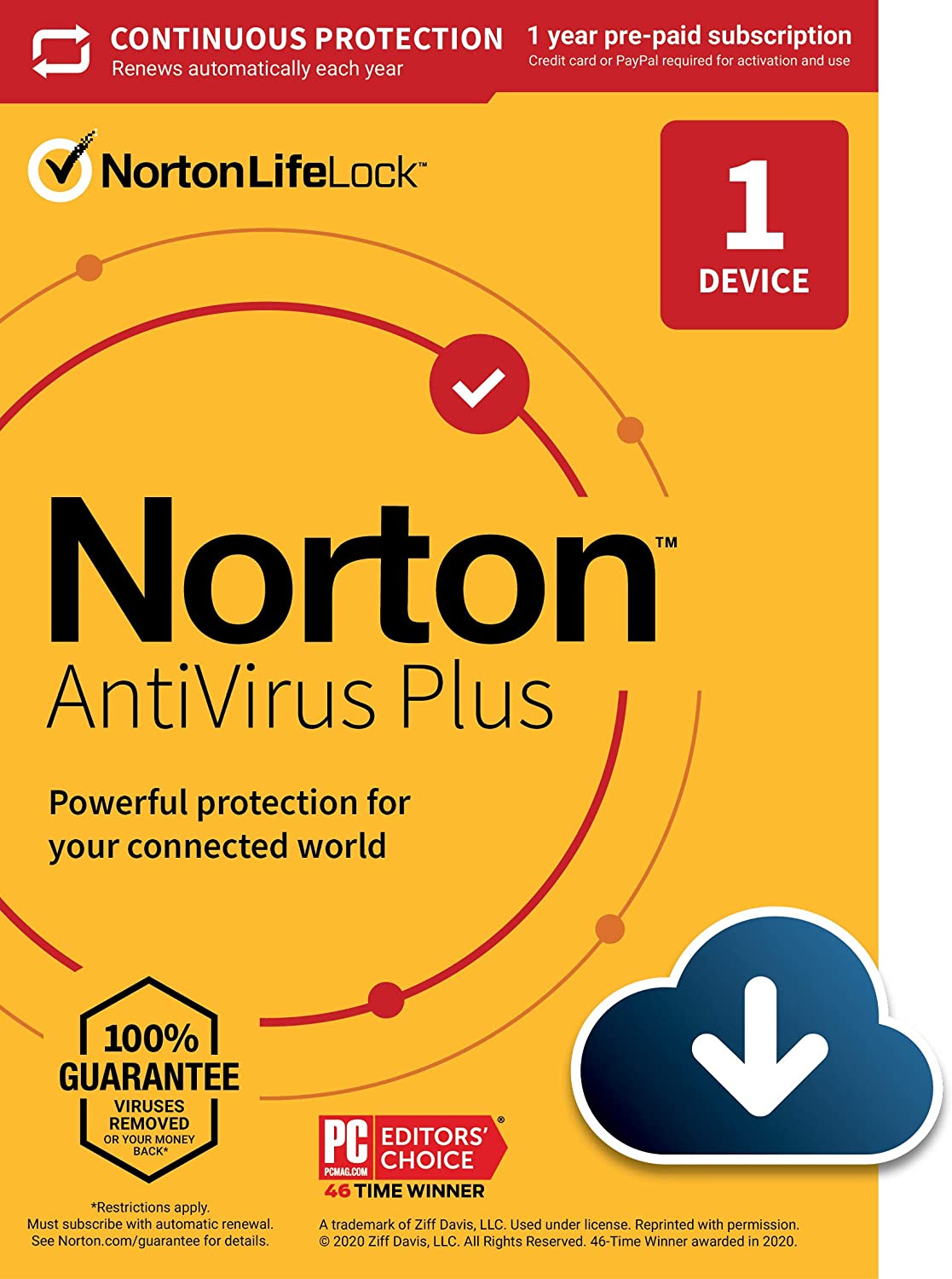Heimdal Antivirus Reviews: Must Read Before You Buy
What is Heimdal Antivirus?
Heimdal Antivirus comes with a slew of appealing antivirus features, including proactive device monitoring, a strong firewall, and cutting-edge scanning and malware cleanup capabilities.
You may rest easy knowing that your PCs and other devices are safe from malware and other potentially harmful applications if you use the finest antivirus software. You leave your computer and its files open to assault from hackers and other dangerous third parties if you don’t have a competent antivirus program installed. Let us know more about Heimdal.
Features
Although it isn’t the most feature-rich security program we’ve tested, Heimdal Antivirus has a lot to offer. Some important key features are
Fire Wall – This is nothing more than a utility for configuring the Microsoft Defender Firewall via the Heimdal interface. It doesn’t perform much better than Windows’ default firewall, although sophisticated users may appreciate its extensive rule-setting capabilities.
Deep Packet Inspection – Heimdal’s deep packet inspection service is divided into two tools:
- DarkLayer Guard – Real-time blocking of harmful connections.
- VectorN Detection – Machine-learning technology is used to monitor the connections that DarkLayer Guard has blocked and seek patterns.
X-ploit Resilience – X-ploit Resilience is a great utility that detects outdated software and automatically patches and upgrades the majority of apps – and it’s free to download.
Safe App Installation – Apps from Heimdal’s list of over 100 possibilities, including Adobe Acrobat, Apache Open Office, Chrome, CCleaner, Dropbox, Filezilla, Firefox, iTunes, Java, Libre Office, Remote Desktop Manager, Zoom, and others, can be downloaded safely.
Gaming mode -The gaming mode in Heimdal is a simple feature that prevents antivirus scans and security notifications from interfering with gaming or other CPU-intensive activities.
Advanced phishing protection, online browser security, traffic-based malware detection, and data leak prevention are all notable security features. A robust firewall, contemporary antivirus, and a variety of scanning and detecting tools are available as reactive measures.
Price
Heimdal provides three premium options for home customers, each of which allows you to install the application on up to ten devices (Windows, macOS, and Android) and comes with a yearly subscription:
- Heimdal Threat Prevention Home has an annual cost of $34.98. This subscription is suited for sophisticated customers who already have a solid antivirus but wish to add Heimdal’s deep packet inspection service to their protection.
- Heimdal Next-Gen Antivirus Home is priced at $35.97 per year. It provides adequate antivirus protection, but it lacks Threat Prevention Home’s thorough pack examination and program upgrading features.
- Heimdal Premium Security Home combines all of the features of the previous two programs into a single program for $39.98 per year.
It advises prospective purchasers to use Heimdal’s 30-day money-back guarantee to run its full scan on their PCs before making a final decision.
Pros
- Prevents access to potentially harmful and fraudulent websites.
- Unusual patching and installation techniques for software
- It includes a basic firewall.
Cons
- Phishing prevention is inadequate.
- The expensive firewall did not withstand termination
Conclusion
Heimdal is a useful antivirus program for individuals who want to combine proactive malware detection and removal with reactive malware detection and removal. The user interface is clean, and while the costs are slightly higher than some options, you will still receive excellent value for money.
Other solutions should be considered, but the Premium plan may be the finest all-in-one protection program for your needs. All of Heimdal’s packages include a 30-day money-back guarantee, allowing you to try them out risk-free.